Contributing to the Core Datasets
Quick Links
- Discussion forum - discussion takes place here by default
- This is the place to ask questions, get help etc. - just open a new topic
- Introduction to Core Datasets Project
- Packaging Queue (GitHub Issues Tracker)
- Publish Data Packages Documentation on Frictionless Data Site
- What is a Data Package
Quick Start
- Please take 2m to introduce yourself in the discussion forum so that other team members can get to know you
- Read the contributing guide below so you:
- understand the details of the curator workflow
- can work out where you’d like to contribute
- Stop: have you read the contributing guide? The next items only make sense if you have!
- Now you can dive in with one or both of:
- Researching: start reviewing the current queue - add new items, comment on existing ones etc.
- Packaging: check out the “Ready to Package” section of the queue and assign yourself (drop a comment in the issue claiming it)
Contributor Guide
Fig 1: Overview of the Curation Workflow [Source Drawing - Full Size]
There are 2 areas of activity:
- Preparing datasets as Core Data Packages - finding them, cleaning them, data-packaging them
- Maintaining Core Data Packages - keeping them up to date with the source dataset, handling changes, responding to user queries
Each of these have sub-steps which we detail below and you can contribute in any and all of these. [In fact given how many of us there are you will almost end up doing several of these at once!]
Preparing Datasets as Core Data Packages
There are different areas where people can contribute:
- Research
- Packaging up data
- Quality assurance
- Final Publication into the official core datasets list
Often you will contribute in all 4 by taking a dataset all the way from a suggestion to a fully packaged data package published online.
1. Research
This involves researching and selecting datasets as core datasets and adding them to the queue for packaging - no coding or data wrangling skill is needed for this
- To propose a dataset for addition you open an issue in the Registry with the details of the proposed dataset.
- Identify relevant source or sources for the dataset
- To propose a dataset you do not have to know where to get the data from (e.g. you could suggest “US GDP” as a core dataset without yet knowing where to get the data from)
- Discuss with Queue Manager(s) (they will spot your submission and start commenting in the GitHub issue)
- If good => Shortlist for Packaging - add Label “Status: Ready to Package”
1.1 Retrieving Data From the World Bank’s API
Since the World Bank is one of the most reliable sources of information, knowing how to get data from their databases is a useful skill. Having a script that fetches data automatically also helps automating the process of maintaining a data package. The following paragraphs describe how you can write a small Python script to automatically get data about an indicator.
Using the csv, numpy and pandas packages, you can easily retrieve data from the API.
apiBase = "http://api.worldbank.org/indicator/";
apiIndicator = "SI.POV.GINI"; # This can be changed to any other indicator
FILE_NAME = 'gini-index.csv';
source = apiBase+apiIndicator+"?format=csv";
The first line represents the base link of the API, while you should place the indicator you want in the second variable. Third, name your file.
1.2 With the source .CSV
Additionally, you can retrieve data from the World Bank manually, by downloading the .CSV version.
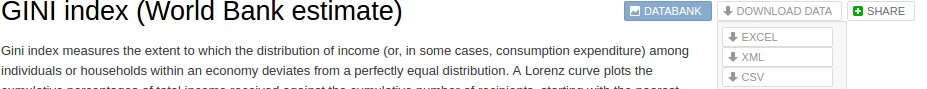
In any case, now you need to tell Python to read the data. Here is an example using the previous API query:
giniIndex = pd.read_csv(source)
giniIndex.to_csv('archive/gini-index.csv', sep=",", index_col=0, index=False)
print("Saved archive CSV file.")
2. Packaging up data
Assuming you already have the .CSV file with the data you fetched from the source and that it is ready to be packaged, the next step is to structure the entire project in the standardized method we use at the Core Datasets.
You should be looking to have something similar to this:
dir-name/
data
datapackage-id-name.csv
archive - optional directory and files
source.csv - optional
scripts
README.md
process.py
requirements.txt - optional
README.md
datapackage.json
Makefile
In summary, you should fit under data the final CSV that you will use for your data package and the source data into the archive folder. If you need to perform any script to clean and wrangle any bit of the dataset, you have to post it under scripts, preferably with the name process.py, but this is not a convention. The dir/README.md should contain information about the package, source and licenses (if it applies). On the other hand, scripts/README.md should talk about the script and any particular information about it.
Note for Python users: Do not forget to create the requirements.txt if you use any special Python package.
As for the Makefile, which allows us to automate the process of curating a package, you should create a small script similar to:
version="0.1.0"
DATADIR=data
SCRIPTDIR=scripts
all: data
data:
python $(SCRIPTDIR)/process.py
clean:
rm -f $(DATADIR)/*
.PHONY: all data clean
This script will tell Python where the directories are and will automatically remove all the previously stored files, replacing them with more recent ones.
3. Quality Assurance
This next part involves validating and ensuring all packages are machine readable.
Here is a list of things we commonly have to look for before submitting for final appreciation:
- The common structure of these packages is
COUNTRY,YEAR,VALUE. This is not static though. The World Bank of Data usually provides such structure that we generally useCOUNTRY,COUNTRY CODE, YEAR, VALUE. For country codes, we use the ones promoted by SMDG - We prefer using
.rather than,to separate decimal values. We also want to avoid using certain symbols such as%, &, #, ;, :,and a few others that can interfere with the data package. - If data is not available, you either make that cell as
0orNaN. - The data package name should be
your-package.csv. We rather use-(underscores) to refer to spaces.
3.1 Working with Pivot Tables with Python
One common problem is that you find pivot tables available and we want the opposite, so that it is machine readable.
The easiest way to do it is using pandas.melt function. Using the same example as above (the GINI Index), you can do that by running:
df = pd.melt(df, id_vars=['Country Name', 'Country Code'], var_name="Year", value_name="Value")
df = df.sort_values(by=['Country Name', 'Year'], ascending=[True, True])
df.dropna().to_csv('data/gini-index.csv', sep=",", index=False)
The first will reorganize the table so that the first two columns match the structure we reviewed a moment ago. The second is there to organize the data frame accordingly. Ordering it alphabetically and in ascending order seems the most adequate. At the end of this, it makes sense to store the data in the .CSV format we have been discussing and that is the code you will be usually looking for.
By now you can understand what and where programming skills are needed. The workflow at this stage is: 1) Download the source CSV file which you can do directly in your programming environment (like in Python, R, …); 2) Prepare a small and quick Python script to search for these small issues and remove/change them so that there are no problems in the end, and, 3) Run the Makefile in the terminal (in Linux, you can do that by simply changing to the directory of the package - sudo cd ~/path/to/package - and then by running make. You should see no error messages.) to ensure the script is working flawlessly.
- Validate the Data Package and review the data in the Data Package
- Post a validation link and a view link in the comments for the issue in the Registry related to your Data Package.
4. Publishing
We have a few extra specific requirements:
- All Data Packages must (ultimately) be stored in a public GitHub repo
- First publish to your own repository - Here is a quick reference list of guides on how to work with Git and GitHub.
- Then arrange a move the repository to github.com/datasets/ organization - as the owner of a repository you can initiate a transfer request to github.com/datasets/ which can then be approved
- Add to the catalog list and the core list and the associated csv files: catalog-list.csv and core-list.csv.
- Reload http://data.okfn.org/data/ by visiting http://data.okfn.org/admin/reload/
- If you have access, tweet from the @OKFNLabs account a link to the http://data.okfn.org/data/ page for the dataset.
Maintaining Data Packages
Many data packages package data that changes over time - for example, many time series get updated monthly or daily.
We need people to become the “maintainer” for a given dataset and keep it up to date by regularly adding in the new data.
List of datasets needing a maintainer
Core Data Asseessment Criteria
For a dataset to be designated as “core” it should meet the following criteria:
- Quality - the dataset must be well structured
- Relevance and importance - the focus at present is on indicators and reference data
- Ongoing support - it should have a maintainer
- Openness - data should be open data and openly licensed in accordance with the Open Definition
- Improve this page Edit on Github Help and instructions
-
Donate
If you have found this useful and would like to support our work please consider making a small donation.
