Sorting Data with Spreadsheets
This tutorial uses Google spreadsheets to sort data. Other spreadsheet programs work in a similar way - play around and see how they differ.
There is sample data for this tutorial here.
Walkthrough: Sorting a dataset.
- Select the whole sheet you want to sort. Do this by clicking on the right upper grey field, between the row and column names.

- Select “Sort Range…” from the “Data” menu – this will open an additional Selection
- Check the “Data has header row” checkbox
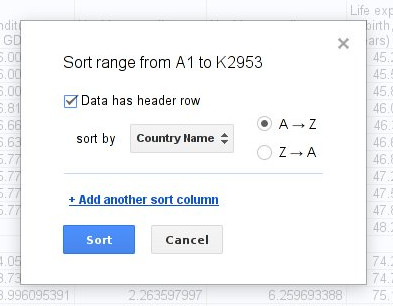
- Select the column you want to sort by in the dropdown menu
- Try to sort by GDP – Which country has the lowest?
- Try again with different values, can you sort ascending and descending?
Tip: Be careful! A common mistake is to forget to select all the data. If you sort without selecting all the data, the rows will no longer match up.
- Improve this page Edit on Github Help and instructions
-
Donate
If you have found this useful and would like to support our work please consider making a small donation.
