datapackage-pipelines is the newest part of the Frictionless Data toolchain. Originally developed through work on OpenSpending, it is a framework for defining data processing steps to generate self-describing Data Packages.
OpenSpending is an open database for uploading fiscal data for countries or municipalities to better understand how governments spend public money. In this project, we’re often presented with requests to upload large amounts of potentially budget messy data—often a CSV or Excel files—to the platform. We looked for existing ETL (extract, transform, load) solutions for extracting data from these different sources, transforming them into a format that OpenSpending supports (the Open Fiscal Data Package) and loading them into the platform. A few existing and powerful solutions exist, but none suited our needs. Most were optimised for a use case in which you have a few different data sources, on which a large dependency graph can be built out of complex processing nodes. The OpenSpending use case is radically different. Not only do we have many data sources, but our processing flows are independent (i.e. not an intricate dependency graph) and mostly quite similar (i.e. built from the same building blocks).
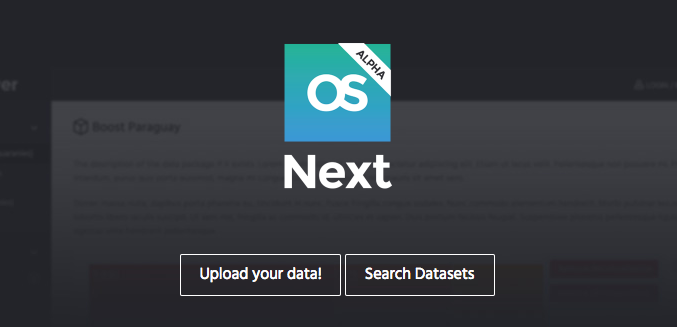
We also found that typical ETL solutions were intended to be used by data scientists and developers with processing pipelines defined in code. While this is very convenient for coders, it is less so for the kind of non-techies (e.g. government officials) we want to use the platform. Writing processing nodes in code gives developers a lot of flexibility but also provides very few assurances about the computational resources the code will use. This creates problems when having to make decisions regarding deployment or concurrency.
Pipelines for Data Packages
Based on these observations, we implemented a new ETL library, datapackage-pipelines, with a different set of assumptions and use cases.

Pipelines for something other than data - Stefan Schmidt - CC BY-NC 2.0
datapackage-pipelines assumptions and use cases:
-
Processing flows (or ‘pipelines’) are defined in a configuration file and not code.
This allows non-techies to write pipeline definitions, and enables other possibilities, such as strict validation of definition files.
Writing custom processing code is possible, but the framework encourages small, simple processing nodes and not processing behemoths. This creates better design and easier-to-understand pipelines.
-
Input and output works through streaming data.
While this means processing nodes have limited flexibility, it also means they must adhere to strict use of computing resources. This constraint allows us to deploy processing flows more easily, without having to worry about a processing node taking too much memory or disk space.
-
We are based on the Data Package, like OpenSpending.
All pipelines process and produce valid Data Packages. This means that metadata (both descriptive and structural) and data validation are built into the framework. The resulting files can then be seamlessly used with any compliant tool or library, which makes the produced data extremely portable and machine-processable.
Quick Start
To start using datapackage-pipelines, you must first create a
pipeline-spec.yaml file in your current directory. Here’s an
example:
worldbank-co2-emissions:
pipeline:
-
run: add_metadata
parameters:
name: 'co2-emissions'
title: 'CO2 emissions (metric tons per capita)'
homepage: 'http://worldbank.org/'
-
run: add_resource
parameters:
name: 'global-data'
url: "http://api.worldbank.org/v2/en/indicator/EN.ATM.CO2E.PC?downloadformat=excel"
format: xls
headers: 4
-
run: stream_remote_resources
cache: True
-
run: set_types
parameters:
resources: global-data
types:
"[12][0-9]{3}":
type: number
-
run: dump.to_path
parameters:
out-path: co2-emissions
Running a pipeline from the command line is done using the dpp
tool. Install the latest version of datapackage-pipelines from
PyPI (Requirements: Python 3.5 or higher):
$ pip install datapackage-pipelines
At this point, running dpp will show the list of available pipelines
by scanning the current directory and its subdirectories, searching
for pipeline-spec.yaml files. (You can ignore the “:Skipping redis
connection, host:None, port:6379” warning for now.)
$ dpp
Available Pipelines:
- ./worldbank-co2-emissions (*)
Each pipeline has an identifier, composed of the path to the
pipeline-spec.yaml file and the name of the pipeline, as defined
within that description file. In this case,the identifier is
./worldbank-co2-emissions.
In order to run a pipeline, you use dpp run <pipeline-id>. You can
also use dpp run all for running all pipelines and dpp run dirty to
run the just the dirty pipelines (more on that in the
README.
$ dpp run ./worldbank-co2-emissions
INFO :Main:RUNNING ./worldbank-co2-emissions
INFO :Main:- lib/add_metadata.py
INFO :Main:- lib/add_resource.py
INFO :Main:- lib/stream_remote_resources.py
INFO :Main:- lib/dump/to_zip.py
INFO :Main:DONE lib/add_metadata.py
INFO :Main:DONE lib/add_resource.py
INFO :Main:stream_remote_resources: OPENING http://api.worldbank.org/v2/en/indicator/EN.ATM.CO2E.PC?downloadformat=excel
INFO :Main:stream_remote_resources: TOTAL 264 rows
INFO :Main:stream_remote_resources: Processed 264 rows
INFO :Main:DONE lib/stream_remote_resources.py
INFO :Main:dump.to_zip: INFO :Main:Processed 264 rows
INFO :Main:DONE lib/dump/to_zip.py
INFO :Main:RESULTS:
INFO :Main:SUCCESS: ./worldbank-co2-emissions
{'dataset-name': 'co2-emissions', 'total_row_count': 264}
At the end of this, you should have a new directory co2-emisonss-wb
with a /data directory and a datapackage.json file. This is a
Data Package.
$ tree
.
├── co2-emissions
│ ├── data
│ │ └── EN.ATM.CO2E.csv
│ └── datapackage.json
└── pipeline-spec.yaml
2 directories, 3 files
So what exactly happened? Let’s explore what a pipeline actually is, and what it does.
The Pipeline
The basic concept in this framework is the pipeline. A pipeline has a list of processing steps, and it generates a single Data Package as its output. Each step is executed in a processor and consists of the following stages:
-
Modify the Data Package descriptor file (
datapackage.json) - For example: add metadata, add or remove resources, change resources’ data schema etc. For valid elements, see the spec. - Process resources - Each row of each resource is processed sequentially. The processor can drop rows, add new ones, or modify their contents.
- Return stats - If necessary, the processor can report a dictionary of data which will be returned to the user when the pipeline execution terminates. This can be used, for example, for calculating quality measures for the processed data.
Not every processor needs to do all of these. In fact, you would often find each processing step doing only one of these.
pipeline-spec.yaml file
Pipelines are defined in a declarative way, and not in code. One or
more pipelines can be defined in a pipeline-spec.yaml file. This
file specifies the list of processors (referenced by name) and the
execution parameters for each of the processors.
In the above example we see one pipeline called
worldbank-co2-emissions. Its pipeline consists of 4 steps:
-
metadata: This processor (see the repo for more), which modifies the Data Package’s descriptor (in our case: the initial, empty descriptor) - adding name, title, and other properties to thedatapackage.json. -
add_resource: This processor adds a single resource to the Data Package. This resource has anameand aurl, pointing to the remote location of the data. -
stream_remote_resources: This processor converts remote resources (like the one we defined in the 1st step) to local resources, streaming the data to processors further down the pipeline (see “Mechanics” below). -
set_types: This processor assigns data types to fields in the data. In this example, field headers looking like years will be assigned the number type. -
dump.to_path: Create a validated Data Package in the provided pathco2-emissions-wb
Mechanics
An important aspect of how the pipelines are run is the fact that data is passed in streams from one processor to another. Each processor is run in its own dedicated process, where the Data Package is read from its STDIN and output to its STDOUT. No processor holds the entire data set at any point.
Dirty tasks and keeping state
As you modify and re-run your pipeline, you can also avoid
unnecessarily repeating steps. By setting the cached: property on a
specific pipeline step to True, this step’s output will be stored on
disk (in the .cache directory, in the same location as the
pipeline-spec.yaml file). Re-running the pipeline will make use of
that cache, thus avoiding the execution of the cached step and its
precursors.
The cache hash is also used for seeing if a pipeline is “dirty”. When
a pipeline completes executing successfully, dpp stores the cache
hash along with the pipeline id. If the stored hash is different than
the currently calculated hash, it means that either the code or the
execution parameters were modified, and that the pipeline needs to be
re-run.
Validating
- The Data Package metadata is always validated before being passed to a processor, so there’s no possibility for a processor to modify a Data Package in a way that renders it invalid.
- The data itself is not validated against its respective Table
Schema, unless explicitly requested by setting the
validateflag toTruein the step’s properties. This is done for two main reasons:- Performance: validating the data in every step is very CPU-intensive
- In some cases, you modify the schema in one step and the data in another, so you would only like to validate the data once all the changes were made
- In any case, all the
dump.to_*(dump.to_path,dump.to_sql,dump.to_zip) standard processors validate their input data regardless of thevalidateflag - so in case you’re using them, your data validity is covered 👍🏽.
Try it out
This all adds up to highly modular, configurable, and resource-considerate framework for processing and packaging tabular data. Once you have created a Data Package, you can publish it anywhere on the web, comfortable in the knowledge that its embedded metadata will make it much easier to document and use. Developers can process Data Packages using our Python and JavaScript libraries. Data analysts can use the R library for Data Packages or our Python Pandas library to load the data.
For more information about datapackage-pipelines, included running pipelines on a schedule, using the dashboard, configuring the standard processors, and information on how to write your own processor, visit the GitHub repo.

 We make tools, apps and insights using
open stuff
We make tools, apps and insights using
open stuff


Comments